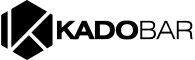Blog
How To Charge a Kado Bar
How to charge a Kado Bar is a simple process, if you have a rechargeable version of the Kado Bar, here are the steps to charge it:
- Locate the Charging Port: On the bottom or side of the Kado Bar, you’ll find the charging port. It may be covered by a rubber or plastic cap.
- Connect the Charging Cable: Use the provided USB charging cable to connect the Kado Bar to a power source. This could be a USB port on your computer, a USB wall adapter, or a portable power bank.
- Insert the Cable: Carefully insert the charging cable into the charging port on the Kado Bar. Ensure that it is securely connected to avoid any loose connections.
- Charging Indicator: If your Kado Bar has a charging indicator light, it may illuminate or change color to indicate that it is charging. Refer to the user manual for specific details on the charging indicator.
- Monitor Charging: Allow the Kado Bar to charge fully, which typically takes about an hour or two, depending on the device’s battery capacity. Avoid leaving the Kado Bar unattended while charging.
- Disconnect and Use: Once the Kado Bar is fully charged, carefully disconnect the charging cable from the device. Replace any protective caps that cover the charging port if applicable. Your Kado Bar is now ready to use.
It’s important to note that not all Kado Bars are rechargeable. Some models are disposable and are meant to be discarded after use. If you’re unsure whether your Kado Bar is rechargeable, refer to the product packaging or user manual for clarification. Always follow the manufacturer’s instructions and recommendations for charging to ensure the safety and longevity of your device.